Customising Application Menu – Mobile Devices
The default view of the Application Menu displays all the Applications that are available to you. The following options allow you to customise the Application Menu according to your preferences.
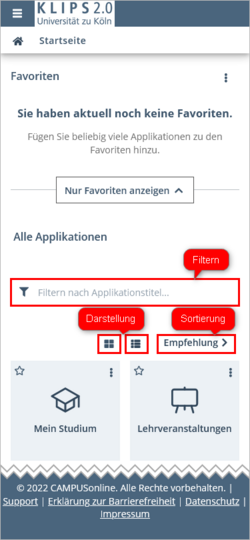
Filters
The filter Filter by Application Title in the top section of the application menu enables you to filter according to a Search Term. If you enter e.g. “Exam”, you will only see applications whose titles contain the word “Exam”.
Views
You may switch the view of the application menu by tapping the buttons Grid View and List View in the middle section above the application menu. Depending on the screen size of your mobile device, you may prefer the list view over the grid view.

Sorting
By tapping the Sorting Button in the right hand corner above the application menu, you can sort the menu by title or recommendation. The default setting is “Recommendation”: all applications are sorted by priority.