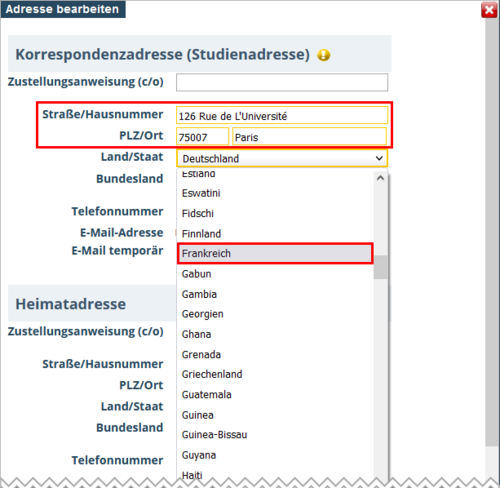Current/ Home Address
You can manage your current and home addresses in the application My Addresses.
You can find the application the in application menu on your Home Screen.
Please note: The instructions described here refer to the desktop view, but correspond to those in the mobile view.
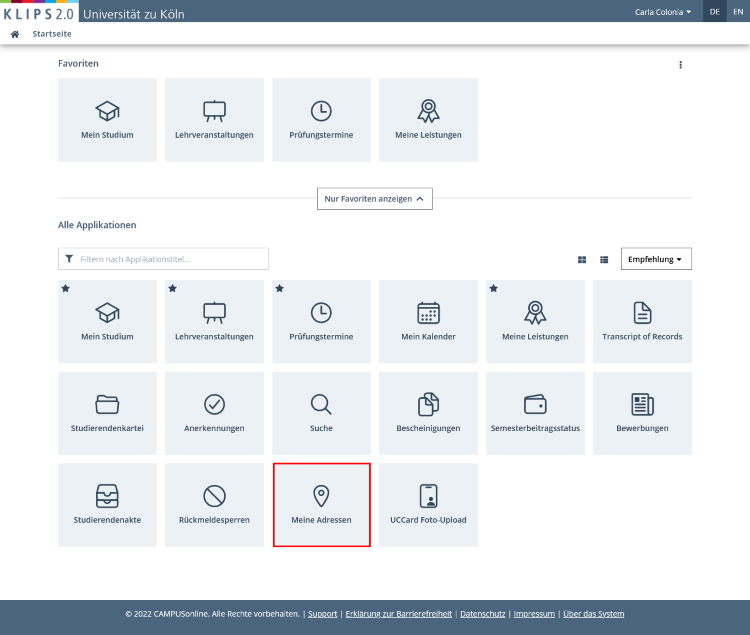
1. To edit your addresses click Edit Address.
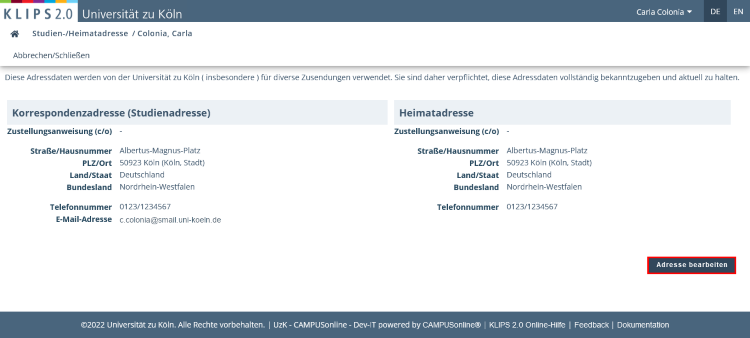
Please note: You can edit all information with the exception of your smail-address.
2. In order to save your changes click Save and Close or Cancel/Close, if you do not want to save your changes.
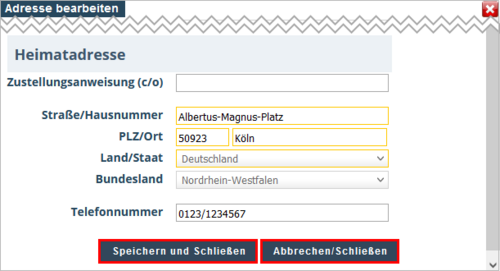
Please note: In order to change the country in the drop-down menu, you have to edit the address first.