Semester Fee
Please note: In order for you to be successfully enrolled at the University of Cologne, you must pay your social fees before applying for enrolment.
1. You have opened the Applications application. Open the detailed view of the application for which you accepted the study place.
2. In the navigation menu of the detailed view of the application, click on Enrolment or scroll to the relevant section.
3. In the Enrolment section under Next Steps you will find the link that will take you to the Semester Fees Status application. Click the Link.
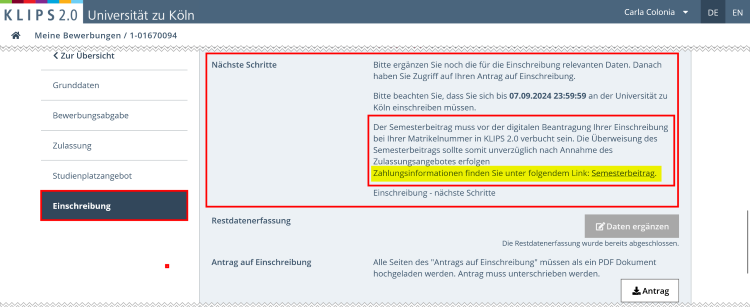
4. In the Semester Fee Status view that has now opened, you will find all account information as well as the status of your payment in the lower area of the view (here: “outstanding” with the amount to be paid in red).
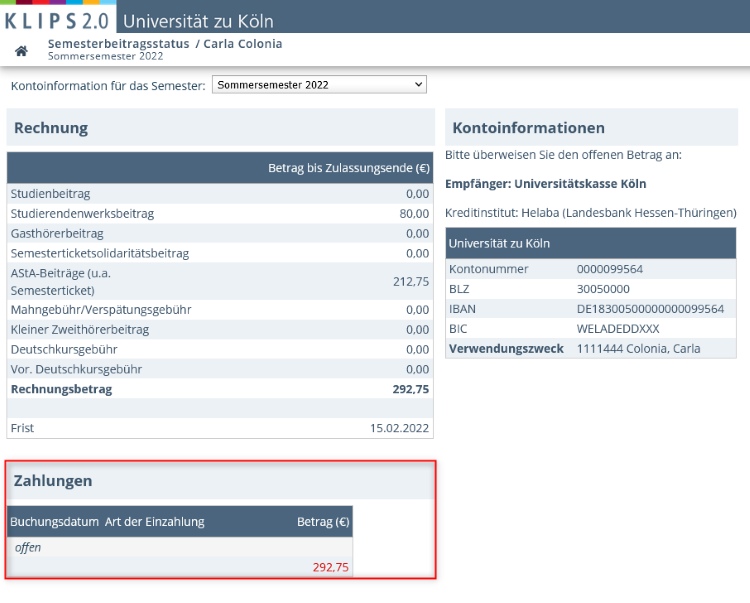
5. Now transfer the outstanding amount.
Attention: When making the bank transfer, please ensure that you correctly state the intended purpose (see screenshot).
Please note: When making bank transfers from abroad, the bank usually charges a transfer fee. You must pay this fee in addition to the semester fee. Otherwise, the fee will be automatically deducted from the semester fee by the bank, with the result that the semester fee is not paid in full. In this case, we cannot enroll you and provide you with your semester documents on time.
6. After your payment has been processed, the status of your payment changes: the payment is displayed (“confirmed”), and, if applicable, the remaining payment amount (“outstanding”) is also shown. If the payment is correct, a green 0.00 € is displayed. The processing can take a few days, so make sure to pay on time: you can only apply for enrolment if the social fee has been paid correctly.
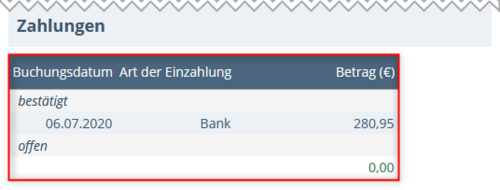
7. If the payment has not been received in full, the payment status will inform you of the payment that has been received (“confirmed”) and the remaining balance (“outstanding”).
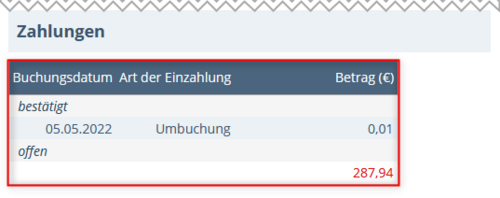
8. Transfer the balance as quickly as possible to continue enrolment.
9. If the semester fee has been paid correctly, the status of your application in the My Applications view will change to Social Fees Paid.
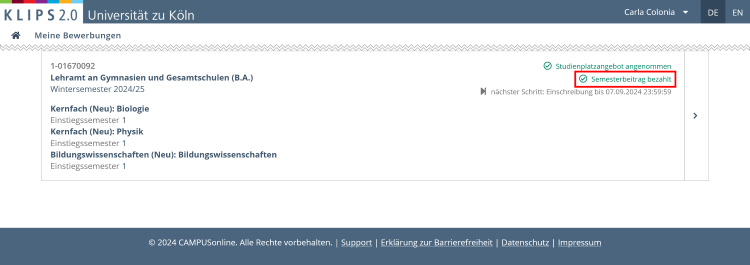
10. After you have paid your semester fee and you have been enrolled, you will receive information about activating your student account by email (to the email address you provided when applying).