Printing Documents
The Documents application can be found in the application menu of your Home Screen.
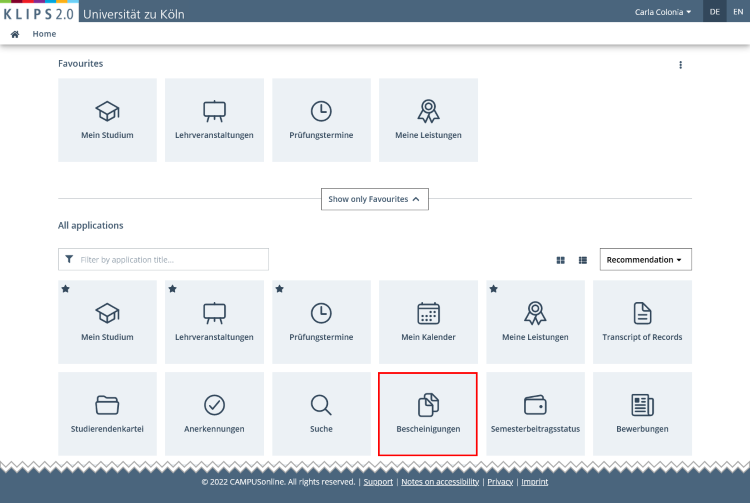
The Documents application enables you to print out the following documents:
- Certificate of De-Registration
- Certificate of Enrolment
- Confirmation of Payment
- Certificate of Progress of Studies
- Certificate of Retirement Pension
- Guest Student Certificate
Please note: The Certificate of Enrolment along with your student card are proof of your enrolment at the University of Cologne. In addition to your name and date and place of birth, all the relevant information pertaining to your degree programme is included on the certificate, including, for example, your registration number, the type of degree you are studying for, the semester you are in as well as your programme's standard period of study. The certificate of enrolment is valid for exactly one semester. The document is automatically generated and therefore valid without a signature. It is also valid for submission to the BAföG office (according to § 9 BAföG).
How to Print Documents (e.g. Certificate of Enrolment)
Please note: The instructions described here refer to the desktop view, but correspond to those in the mobile view.
1. Choose the relevant semester in the row "Certificate of Enrolment" by clicking the drop-down menu in the column Semester.
2. The default setting for the certificate of enrolment in the column Language is German. An English version is also available. Choose "English" in the drop down menu.
3. To print the document, click on Print.
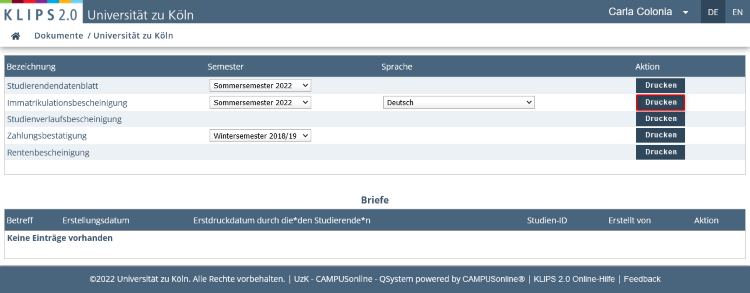
4. The certificate of enrolment will open as a PDF in a new window or will be filed in the downloads folder of your browser. Save the document.
Please note: On the document, there is a Verification Number that can be verified at http://uni-koeln.de/verify.
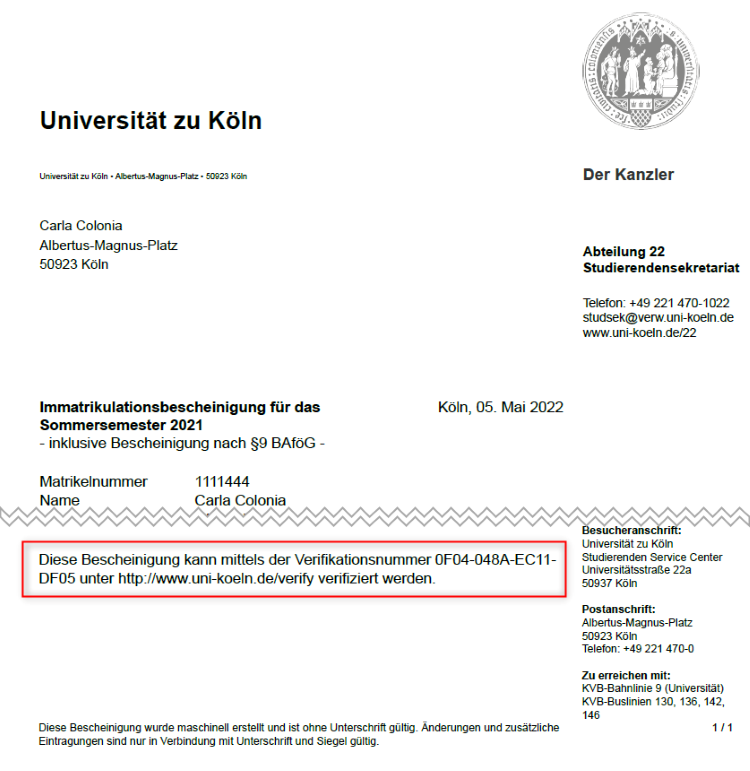
Additional Information
To use this application, you must fulfill the following prerequisites:
- You are currently a registered student at the UoC.
- You have paid the semester fee.
This application is not available for:
- Students who have not been registered at the UoC for a period longer than one year,
- "Kleine Zweithörer/innen".