Course Participation
The tab Course Participation shows all courses that you have participated in, as well as current courses with confirmed places, course place requests, and those for which you are on the waiting list.
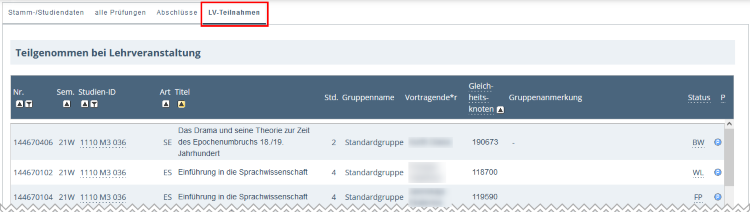
Explanation of Included Data
| Column | Explanation/Notes |
|---|---|
| Hrs. | Duration of course. If semester hours per week have been configured as the unit of course duration, those semester hours per week will be displayed. Otherwise, the teaching units are first converted into semester hours per week and then displayed. |
| Group Name | Shows the group for which you have received a course place request, confirmed place, or waiting list place. |
| Lecturer | Name of the lecturer of a course (assistants etc. are not displayed). |
| Ident. Code | Shows the identity code to which the course or exam has been allocated. The link opens a list of all courses or exams which have been allocated to the same identity code. |
| Group Comment | Displays additional comments relevant to a course group. |
| Status | This column shows the status of your course registration.
|
| P | A green P indicates that the registration for an exam is open. Clicking the P will open the exam registration. |