Combine Admitted Subjects
1. You will receive information about received partial admissions by email to the email address you provided in the online application.
Log in to KLIPS 2.0 with the user data of your basic account and open the Applications application.
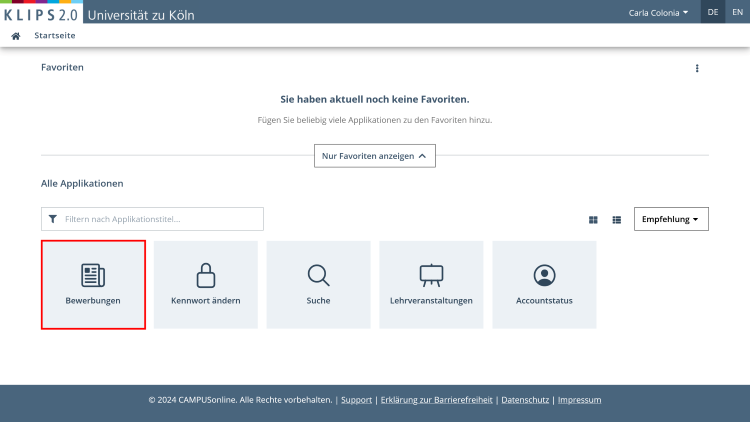
2. In order to accept a study place offer for partial admission, it must first be combined with another admitted subject or a subject with no admission restrictions to form a full admission.
Please note: You can only combine admitted subjects as long as you have not yet accepted a study place offer.
Please also be aware that you must accept the study place offer (newly selected combination of admitted subjects) within 7 days. Otherwise, the right to this study place offer expires.
After opening the Applications application, you will see an overview of your applications and their admission status in the My Applications view. If you have not yet received admission or have only received partial admissions, the status is Admission not possible for the present.
To combine admitted subjects, click the Combine Admitted Subjects button directly in this view. Alternatively, first click on the Arrow Button in the right area of the respective list entry.

3. You have now opened the detailed view of your application. In the “Admission” section, you can see which subjects you have been admitted to for the opened application. At the bottom of this section you can also click on the Combine Admitted Subjects button.

4. The Application Wizard opens and shows you the semester for which you can combine your admitted subjects.
Click the Continue button to view the possible combinations.
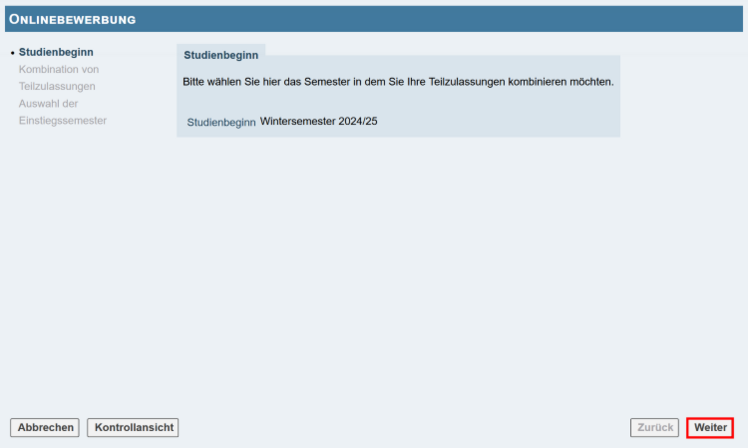
5. You will now see the list of received subject admissions for the coming semester. Click on Combination of Subjects Admissions or Further Combinations to view the possible combinations.

6. Next, select a combination of your admitted subjects (or possible admission-free subjects) by clicking on the Radio Button and then click on the Continue button.
If no combination is displayed, then the University of Cologne does not offer any subjects that you can combine from your admitted subjects (and admission-free subjects).

Please note: Inactive radio buttons for possible combinations mean that you have already submitted an application for these combinations. If you would like to choose one of these combinations, go back to the overview of your applications on the "My Applications" page and accept the study place offer for the corresponding combination. We explain the procedure in the chapter Accepting Study Place.

7. If you have received admission for several entrance semesters in an admitted subject, please select the entrance semester and click on the Continue button.

8. The overview of the combination of your admitted subjects is displayed.
9. In the Confirmation area, activate the Checkbox and then click on the Send button.

10. You will be redirected to the detailed view of your new application for the combined admitted subjects.
Here, you have the opportunity to accept the study place offer directly. To do this, click on the Accept Study Place Offer button in the Study Place Offer section and follow the instructions in the Accepting Study Place chapter from step 3 onwards.

You can also accept the study place offer at a later date. Please also follow the instructions in the above chapter.
Please note: You must accept the study place offer (newly selected combination of admitted subjects) within 7 days. Otherwise, the right to this study place offer expires.
By accepting the selected combination, the right to further study place offers may expire.
11. You can download your admission letter in the Admission section. To do this, click on the Notification button and save the downloaded document.
