Calendar
The Calendar application can be found in the Application Menu of your Personal Business Card.

It will display your own courses and exams of a given week. You can also add your own appointments by clicking New Personal Appointment.
You can choose if you would like to view the current day, week, month, the weekday or your weekly schedule by clicking the drop-down menu. Using the arrows, you can view later weeks, semesters, etc.
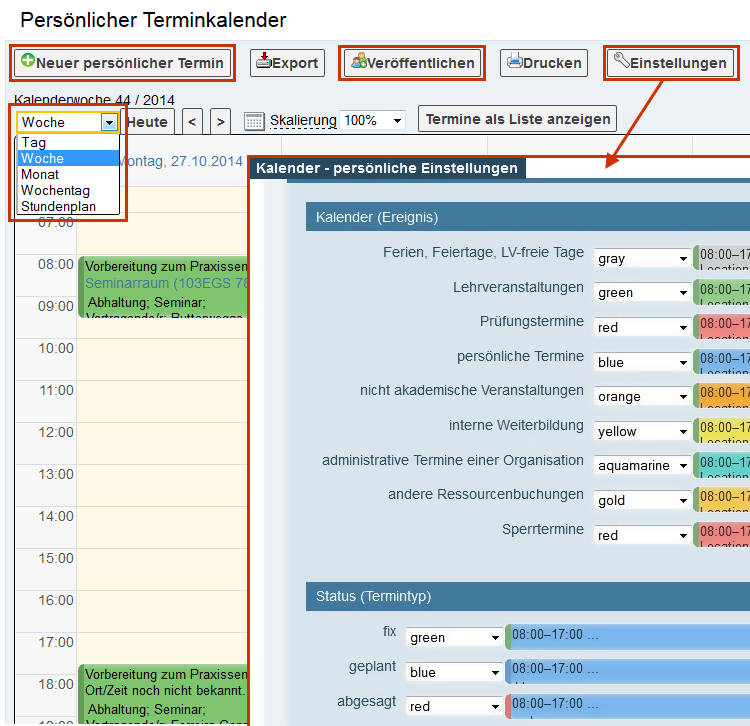
The default setting is to show the current weekly overview. By clicking on Settings you can adjust the view according to your preferences (e.g. edit shown time periods, length of course title, subject, type of appointment, colours, etc.).
You can subscribe to your KLIPS 2.0 calendar with other programmes (e.g. Outlook, Thunderbird). By clicking on Publish, an address for iCal-Calendar will be generated that can be added to an external calendar.