Degrees / Theses
By clicking on the tab Degrees you can view your degrees and theses.
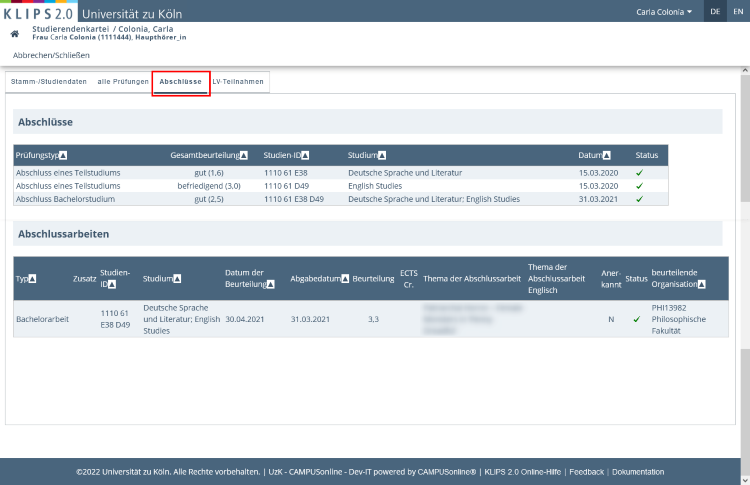
Explanation of Included Data
The following information is given concerning Degrees:
| Column | Explanation/Notes |
|---|---|
| Type of Exam | This field specifies the type of exam. |
| Overall Assessment | This field shows the overall grade received in the degree programme. |
| Study ID | This field displays the study ID of your degree programme. |
| Study Programme | This field specifies the course of study. |
| Date | This field lists the date of the completion of your studies. |
| Status | This field indicates the status of your degree. A green checkmark means that the degree programme has been successfully completed. Orange = registered, yellow = registered, document has already been entered/created. |
The following information is given concerning Theses:
| Column | Explanation/Note |
|---|---|
| Type | This field specifies the type of thesis, e.g. bachelor thesis or master thesis. |
| Addition | This field is not in use at the University of Cologne. |
| Study ID | This field displays the study ID of your degree programme. |
| Study Programme | This field specifies the course of study.. |
| Date of Assessment | This field lists the date on which the thesis war assessed. |
| Submission Date | This field lists the date on which the thesis was submitted. |
| Assessment | This field lists the grade of the final thesis. |
| ECTS Cr. | This field is not in use at the University of Cologne. The credits are calculated in the Curriculum Support. |
| Subject of Thesis | This field lists the German title of the thesis. |
| Subject of Thesis - English | This field lists the English title of the thesis. |
| Recognised | This field indicates if the thesis was recognised.
|
| Status | This field indicates the status of your thesis. A green checkmark indicates that the thesis has been successfully completed. Orange = registered. |
| Assessing Organisation | This field shows the organisation that is responsible for assessing your thesis. |