Applicants with a German University Entrance Qualification
- Go to the homepage of the Application Wizard.
- Chose when you would like to commence your studies by clicking on and then click on continue.
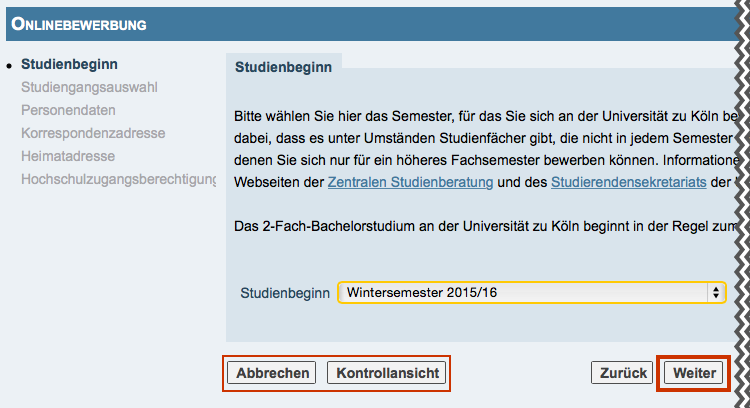
Please note: Using cancel and preview, you can discontinue the process at anytime or check the information you have entered so far in the Application Wizard.
3. Provide the necessary information for "Select Degree Program" and then click on Continue.
- Enter the information about the as well as .
- If you are applying for a two-subject degree program (2-F Degree), you also need to chose the combination (see Screenshot 3.1), the preferred Subjects as well as the Semester. When choosing the second subject, the subjects that are grey cannot be chosen because they cannot be combined with first subject (see screenshot 3.2).
- If you are applying for a degree program with local admission restrictions that uses Dialogue-Oriented Service Procedure (DoSV), choose in the field Entrance Semester "1 – Enrolment limitation (local)". (See screenshot 3.3)
Please Note: Here you need to register using the application portal hochschulstart.de. Upon registration, you will receive an applicant-ID (BID) and an applicant authentication number (BAN), which you use in the application process in KLIPS 2.0 (see step 10). Further information is available at:http://www.hochschulstart.de
If you have already studied at a university/institute of higher education in Germany or applied for your chosen program, please provide this information (See screenshot 3.1).
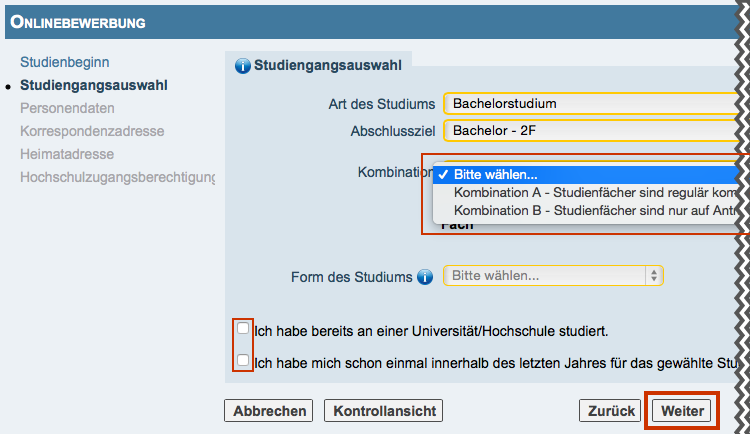
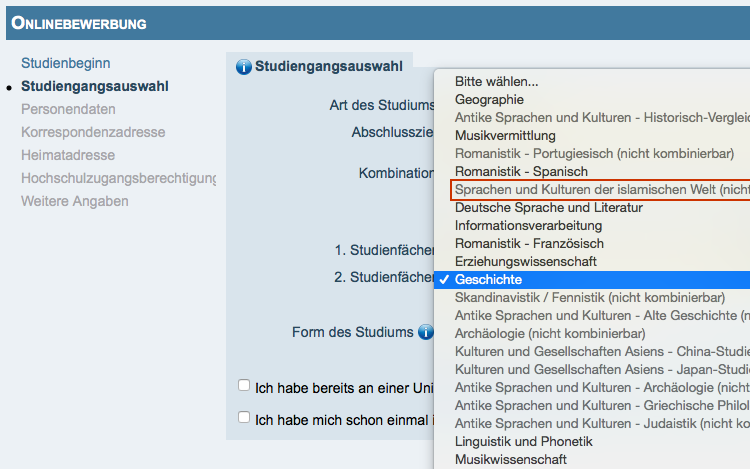
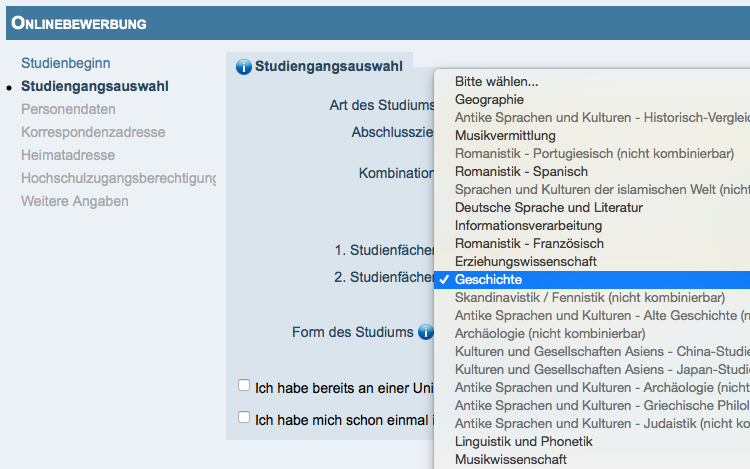
4. The data that you entered when you created your applicant account can be view on the "Personal data" page. Please complete the data and click on .
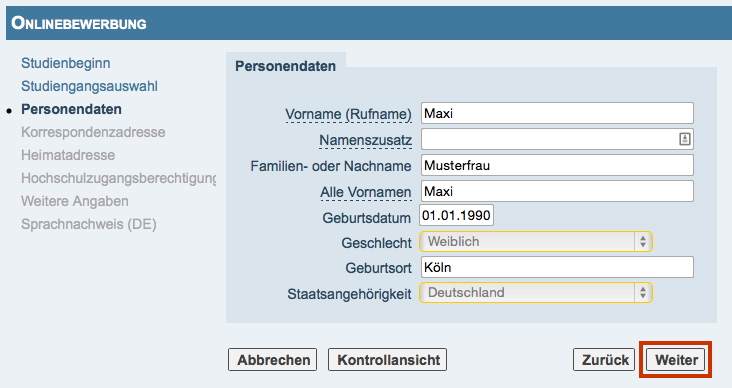
5. On the "correspondence address" and "home address" pages, please enter all the required information in all the yellow-framed fields. If your home address is the same as your correspondence address, you can note this on the "correspondence page" and will not have to enter your address twice.
6. On the "Higher education entrance qualification" page, chose the " I have a German higher education entrance qualification" option, enter the necessary information and click on Continue.
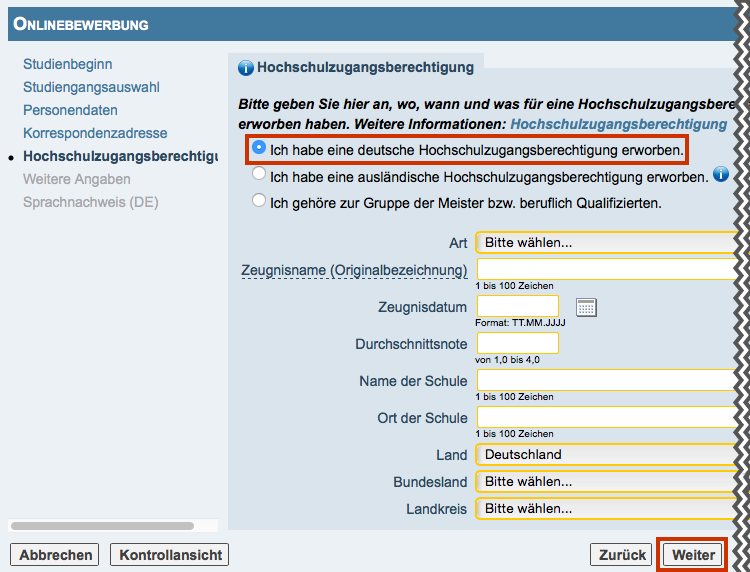
Please note: Further information on "Higher education entrance qualification" is available here.
7. On the "Further Details" page, please choose only the option that applies to you. If none of the options apply to you, please click Continue.
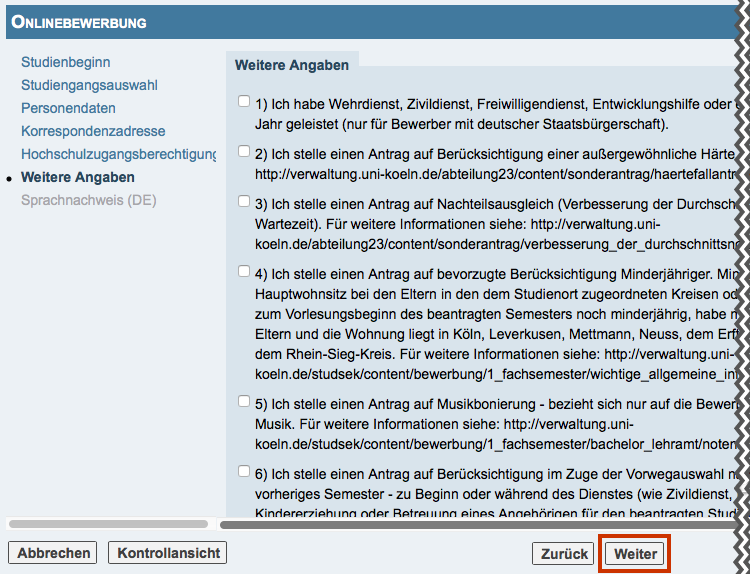
8. If you are a German citizen or come from a German speaking state, please only chose the top option on the "Language Certificate German" page and click on Continue. Further language certificates such as Toefl, are NOT relevant for the application, because this does not apply to the program requirements.
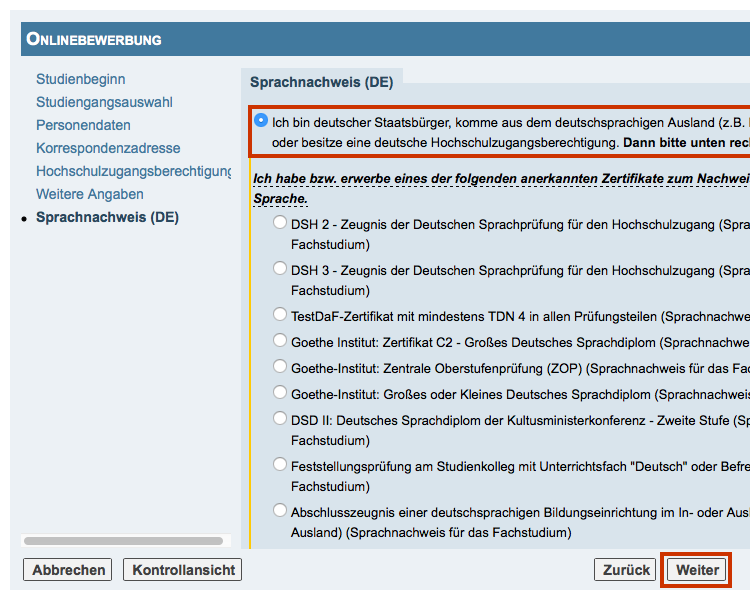
Please note: You may no longer correct your information after your application has been made.
9. In the next step, an overview of the information provided will be shown. Please check all information.
Please note: You may no longer correct your information after your application has been made.
- Click on Back to correct any incorrect information (your information will not be lost).
- Please tick the box at the end of the preview and click on send to submit your details electronically.
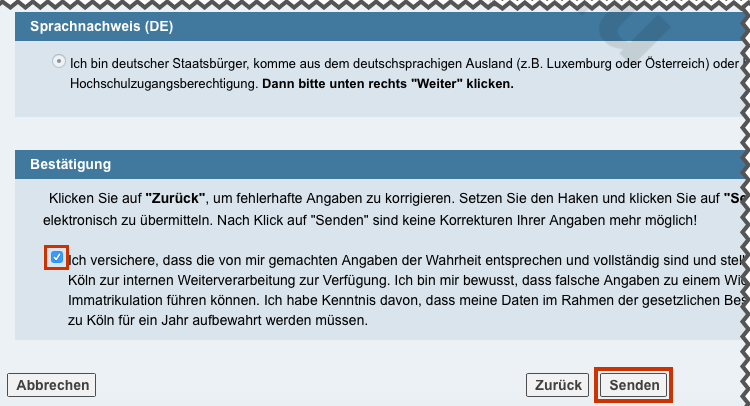
10. If you are applying for a degree program with local admission restrictions which is uses Dialogue-Oriented Service Procedure (DoSV), you will be asked for authorization by hochschulstart.de at this point. After you have clicked on Send on the overview page, the dialogue field "Autorisierung bei hochschulstart.de (Authorization at hochschulstart.de)" will open.
- Enter you and your , which you received from the application portal of hochschulstart.de, in the corresponding fields.
- Click on Register and Send.
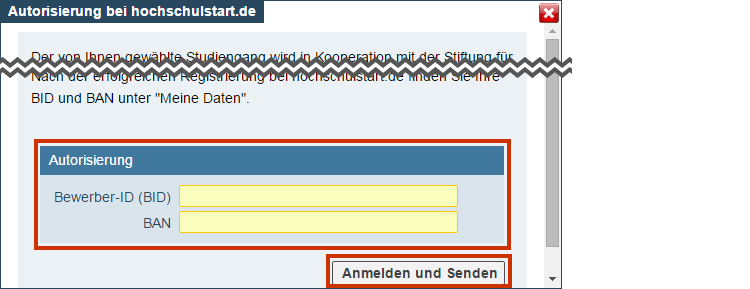
Anschließend wird die Gültigkeit von BID und BAN im Bewerbungsportal von hochschulstart.de geprüft.
- Wenn BID und BAN gültig sind und verifiziert werden können, wird Ihre Bewerbung an das Bewerbungsportal von hochschulstart.de übermittelt. Wird eine Inkonsistenz zwischen den Bewerbendenstammdaten (Personen- und Adressdaten) in KLIPS 2.0 und denen im Bewerbungsportal von hochschulstart.de festgestellt, werden Sie nach dem erfolgreichen Versenden Ihrer Bewerbung darauf hingewiesen; Ihre Bewerbendenstammdaten werden dennoch 1:1 von KLIPS 2.0 in das Bewerbungsportal von hochschulstart.de übernommen.
- Wenn BID und/oder BAN nicht gültig sind, wird eine entsprechende Fehlermeldung angezeigt. Das Versenden Ihrer Bewerbung ist nicht möglich.
Hinweis: Weitere Informationen zum Dialogorientierten Serviceverfahren (DoSV) finden Sie auf der Webseite http://www.hochschulstart.de
11. Klicken Sie auf die Schaltfläche Weiter, um den Status Ihrer Bewerbung einzusehen.
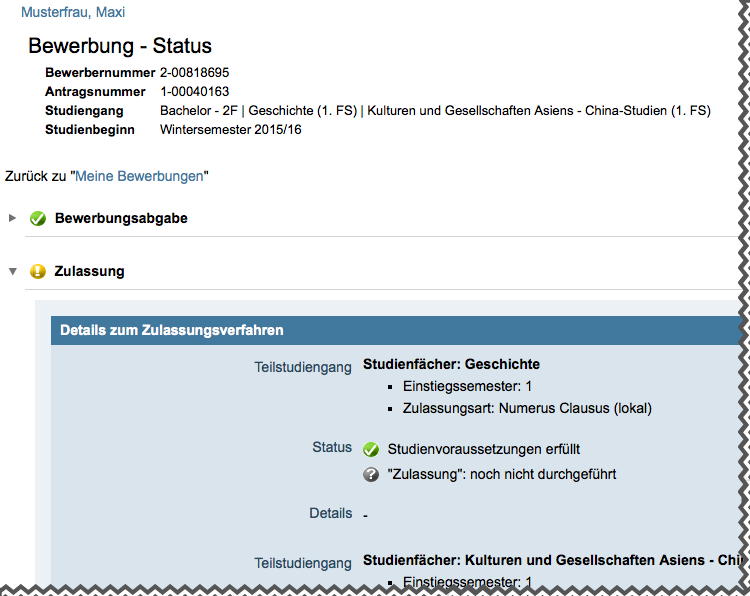
12. By clicking on My Applications you will be directed to an overview of all your applications.
Please note: You can access an overview of your applications at any time by logging in to your KLIPS 2.0 account. There is also information here about the possible number of applications.
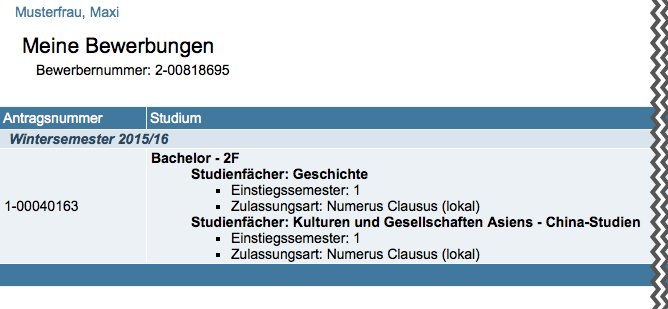
13. You can check the status of your application by clicking on the ![]() icon in "My Applications" under "Operations". By clicking on the
icon in "My Applications" under "Operations". By clicking on the ![]() icon, you will see a summary of your application.
icon, you will see a summary of your application.
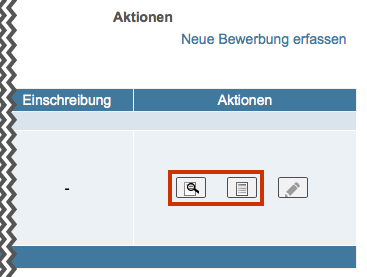
14. Your online application is now complete. You can log out or start another application.
Please note: After the deadline, you will receive your admission notice. All unsuccessful applicants will be informed in writing after clearing.