How do I log into KLIPS 2.0?
Open the login page by entering the link https://klips2.uni-koeln.de.
In order to log into KLIPS 2.0 enter the Username and Password of your student account into the Login Window at the top of the page. Click on Log In.

Your personal Home Screen opens.
Detailed information on student accounts can be found on the website of the IT Center University of Cologne (ITCC).
If you forgot your password, please contact the ITCC-Helpdesk.
Please note: Official correspondence of the University of Cologne will be sent from KLIPS 2.0 to the SMail-Address of your Student Account (accountname@smail.uni-koeln.de) only.
In order to log out of KLIPS 2.0 click on the Bar Menu in the top left corner next to the KLIPS 2.0 logo.
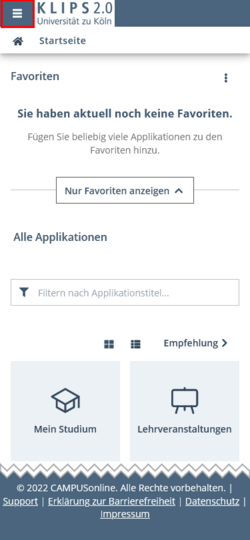
Click Logout in the menu that opens.
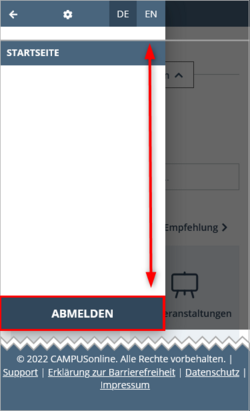
You have successfully logged out of the system.