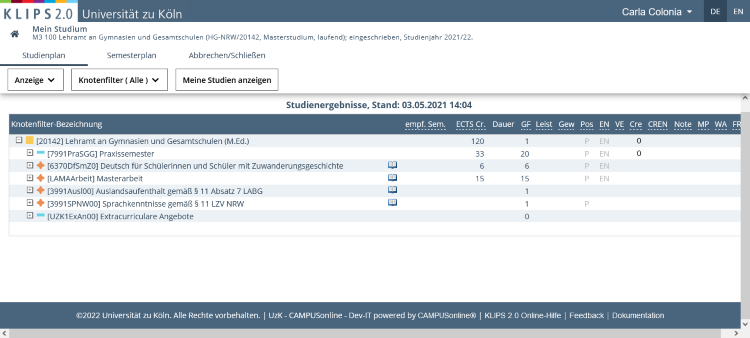Personal/Academic Details
After opening the Student Files application the tab Personal/Academic Details is displayed. It contains your personal and academic details.
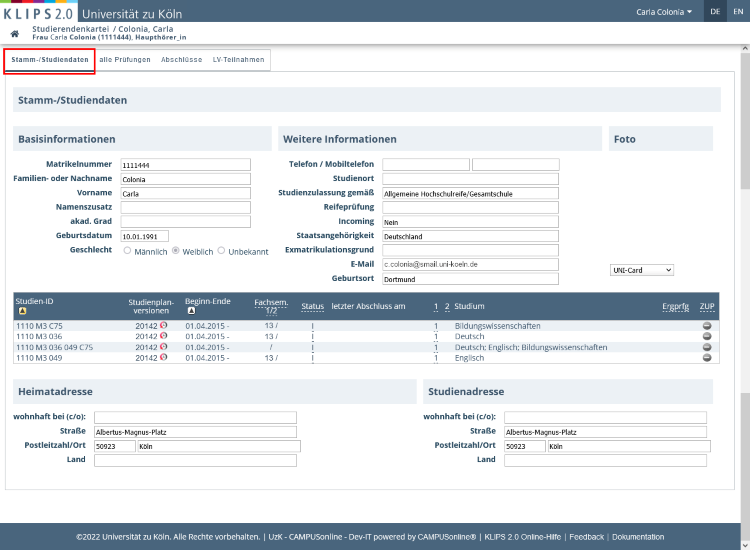
All degree programmes and subjects that you are enrolled in are displayed in the middle section of the tab:
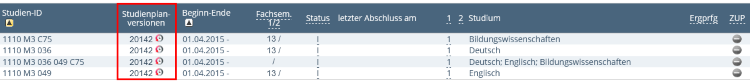
Clicking the respective links in the column “Curriculum Versions” opens the My Degree Programme application.