How do I log into KLIPS 2.0?
Click on the Log-in-Button, which is on the top right hand side of the page, and enter your Username and the Password of your employee account to log into KLIPS 2.0.
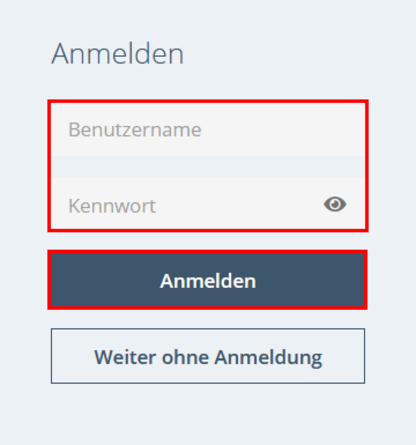
Detailed information on employee accounts can be found on the website of the Regionales Rechenzentrum Köln (RRZK).
If you forgot your password, please contact the RRZK-Helpdesk.