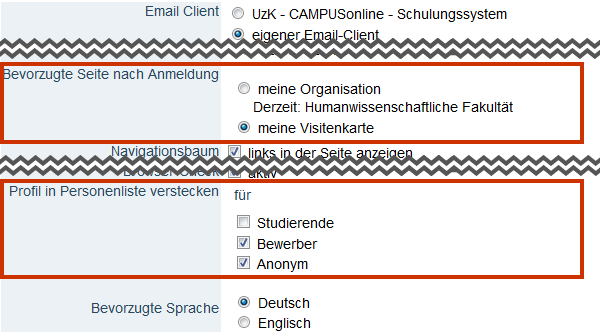Editing Your Business Card
Your name, your e-mail address and your organisational unit are managed in SAP and are transferred to KLIPS 2.0 via the identity management system of the University of Cologne (uniKIM). Please contact Human Resources if your name is misspelled or you have changed your name.
Contact details, office hours and additional information may be edited by clicking Edit in the top right corner of your business card.
- By clicking Preferred Organisation you can choose the organisation to be displayed as your preferred organisation.
- You can upload a photo by clicking Edit in the Business Card Picture section. You may also adjust the settings as to whether the photo may be displayed for anonymous users (always) or logged-in users only (only to authenticated users).
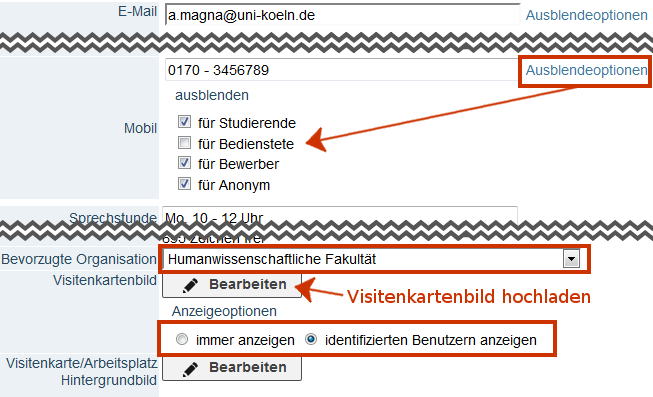
Adjusting Personal Settings
In Personal Settings, you are able to change the settings of, for example, icons, font size etc. in KLIPS 2.0.
- By selecting one of the options in the section Preferred Page after Login you can choose if either your personal business card or your organisation’s business card is displayed after login.
- Via the section Hide Profile, you can determine which user groups are allowed to see your profile. Students e.g. cannot find your contact details by using the search function if you check the “Students” box.
Please note: You cannot hide your profile and contact details from logged in employees of the University of Cologne.